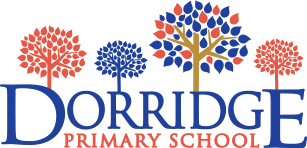Computing
Curriculum Intent
At Dorridge we recognise the changing digital world and the exciting advances which will allow our pupils to embrace technology in a variety of ways as they move through primary school into their futures. We realise the increasing importance of the digital world in our pupils’ lives and wish to embed the idea of a healthy balance, using technology effectively to enhance communication, imagination and creativity. We work hard to prepare our pupils for this exciting future through inspiring a resourceful and innovative approach to using technology, broadening their digital literacy and understanding of current computer programmes while instilling in them an exploratory learning style to allow them to utilise the growing array of technology available.
We endeavour to make use of several internet and computer programmes to enhance students’ work across the curriculum. Striving to encourage their desire to explore and learn through access to technology; to enhance our curriculum, while encouraging children to think analytically and problem solve.
Curriculum Implementation
Computing Curriculum Subject Overview
Online Safety
 We believe it is important to encourage a love and respect of the digital world, through embracing students’ creativity and an appreciation of the ways to stay safe online. We supplement our curriculum online safety units with the Google scheme ‘Be Internet Legends’ at Key Stage 2. E-safety week in the Spring Term incorporates the global Safer Internet Day to remind children of the ways to make good use of the internet while remaining safe- we want our pupils to be brave and curious, yet responsible online learners.
We believe it is important to encourage a love and respect of the digital world, through embracing students’ creativity and an appreciation of the ways to stay safe online. We supplement our curriculum online safety units with the Google scheme ‘Be Internet Legends’ at Key Stage 2. E-safety week in the Spring Term incorporates the global Safer Internet Day to remind children of the ways to make good use of the internet while remaining safe- we want our pupils to be brave and curious, yet responsible online learners.
Choose from the links at the bottom of this page to find out more about Computing and e-Safety. School policies for e-Safety and Acceptable Use will be found on the School Policies page.
Resources
The school has dedicated IT suites in both KS1 and KS2, which house sufficient networked notebooks for each member of a class to have their own for use in full class sessions or to share where appropriate. All pupils have their own network ID and password to access the IT network. There is an extensive range of software which is continually expanded and updated. The computers have Internet access and all pupils have their own e-mail addresses. The school uses the local authority network for internet access, which has the necessary firewalls and anti-virus security preventing access to undesirable material.
In addition to this resource, there are mobile trolleys, each with 15/16 notebooks that can be used for work in classrooms or elsewhere in school on the comprehensive wireless network. The school also possesses other IT hardware such as Interactive Whiteboards in every classroom, video cameras, data loggers, sound recorders and digital cameras for downloading images onto computers. Children are able to make use of these facilities.
Computing skills are taught both discretely and within other curriculum subjects. The children are encouraged to communicate ideas and information in a variety of forms, where appropriate, using equipment and computer software to enhance their learning. We have wireless internet access available throughout the school.
All classes are timetabled to use the Computing suite at least once a week in order to cover all aspects of Computing.
External Resources
The following websites are recommended in supporting children in e-Safety. Please note that, as these are external sites, it is possible that they may change or disappear without warning!
![]() EYFS Internet safety for Pre-Schoolers
EYFS Internet safety for Pre-Schoolers
![]() Dfe Covid-19-Keeping Children Safe Online Support for Parents and Carers
Dfe Covid-19-Keeping Children Safe Online Support for Parents and Carers
![]() The Adventures of Kara, Winston and the SMART crew
The Adventures of Kara, Winston and the SMART crew
![]() Hector's World learn about E-Safety with Hector and his friends
Hector's World learn about E-Safety with Hector and his friends
![]() Smartie the Penguin | Childnet
Smartie the Penguin | Childnet
Online Safety - Parents/Carers
 To keep you up to date with the most cutting edge online safety news and information, school are able to provide access to the Safer Schools app. To access this you will need to download the app for free and input the access code which is available from the school office.
To keep you up to date with the most cutting edge online safety news and information, school are able to provide access to the Safer Schools app. To access this you will need to download the app for free and input the access code which is available from the school office.
You might also want to look at the following, which are more designed for adults:
![]() InternetMatters.org This is a not-for-profit organisation set up to help keep children safe in the digital world. It is backed by the UK’s most prominent internet industry players, BT, Sky, TalkTalk and Virgin Media, and is supported by leading child online safety experts. The initial link will take you to the main page of the site, which has a lot of useful information. A specific link to eSafety leaflets is at
InternetMatters.org This is a not-for-profit organisation set up to help keep children safe in the digital world. It is backed by the UK’s most prominent internet industry players, BT, Sky, TalkTalk and Virgin Media, and is supported by leading child online safety experts. The initial link will take you to the main page of the site, which has a lot of useful information. A specific link to eSafety leaflets is at ![]() InternetMatters.org eSafety leaflets
InternetMatters.org eSafety leaflets
![]() Parent Safe This is a fantastic website with a wealth of resources and information on apps, screen time, digital well-being, controls and monitoring and how to talk to children about online safety using quizzes to get a conversation started.
Parent Safe This is a fantastic website with a wealth of resources and information on apps, screen time, digital well-being, controls and monitoring and how to talk to children about online safety using quizzes to get a conversation started.
![]() ThinkUKnow, from the National Crime Agency Child Exploitation and Online Protection (CEOP) Centre
ThinkUKnow, from the National Crime Agency Child Exploitation and Online Protection (CEOP) Centre